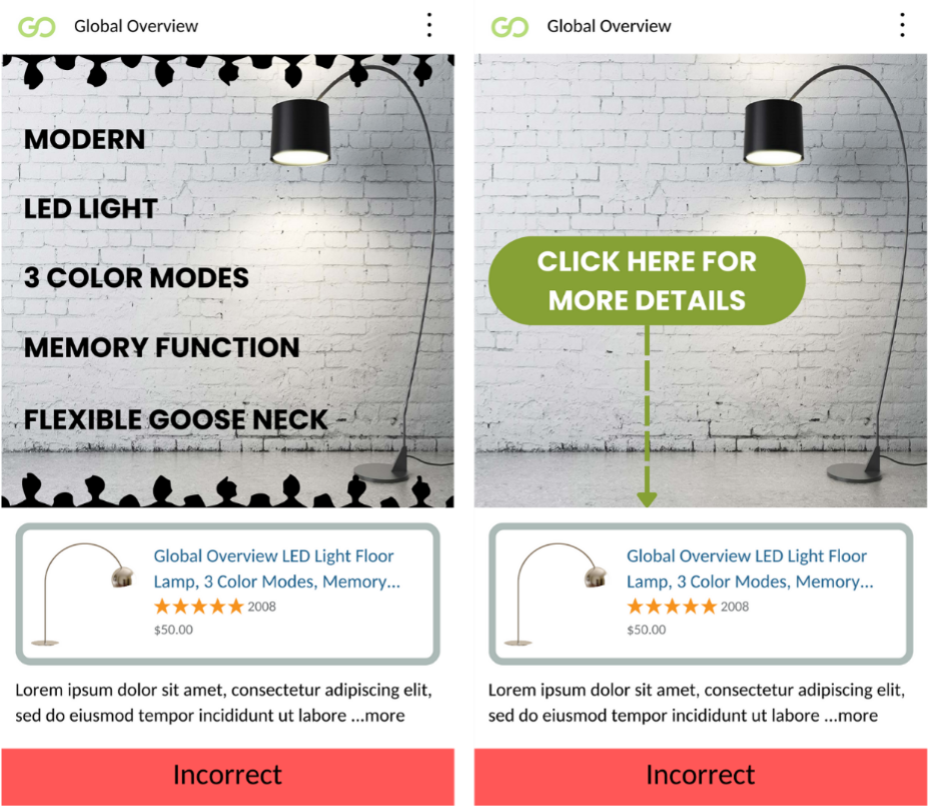5 Tips to Maximize Your Amazon Posts
Over the last several years, Amazon has started to recognize the power of social media, leaning into capabilities such as Amazon Live and Amazon Follow (see our most recent blog about Amazon Follow here) to provide shoppers with up-to-date news and authentic, real-time relationships with their favorite brands (source).
Amazon Posts is one of the main customer engagement tools that Amazon launched in late 2019 to satisfy customers’ cravings for brand connections. Mimicking social media posts, Amazon Posts display an image, a caption, and the brand that shared it, and shoppers can find them on product detail pages and Brand Stores. The purpose of Amazon Posts is to help brands like you get in front of customers more often to share your brand story, value proposition, and product point of difference, enticing consumers to click through to the product detail page and convert.
The best part? It is 100% FREE, meaning it has zero financial risk for your business.
Because Posts have the same format as typical social posts, many brands simply copy and paste their social media content into their Post content, reducing the need for additional asset creation and new copy ideation.
While we encourage all brands to utilize Posts, like all traffic driving tools, Posts are most effective if your listings are retail-ready. This tool ultimately drives traffic to product detail pages, so brands need to make sure that their titles, bullet points, image carousels, review counts, and star ratings are up to par to maximize the likelihood of conversion.
Looking for some pointers on launching a post? See some basics below to help set the foundation for any brand running Posts for the first time.
Copy Fundamentals
Like social media platforms, Amazon wants your Post captions to be concise and to the point. Captions max out at 2,200 characters, so you need to figure out how to share your brand’s unique backstory, highlight how you stand out in your specific market, or illuminate what your product’s value is to the consumer in a succinct manner.
Furthermore, when drafting your Post caption, remember that only the first two lines of copy will be displayed by default (the amount of text varies based on screen size). If your caption is over two lines long, consumers must click the ‘…more’ button to view everything you’ve written. If you must use more than two lines of text, make sure the first two lines clearly underscore your Post’s overarching message so that consumers who don’t click ‘…more’ aren’t missing a piece of the story.
Imagery Fundamentals
While the caption concretely states the Post’s message, imagery evokes the feeling of the narrative, helping illustrate the brand story or product value and sparking the consumer’s interest in visiting the product detail page.
As you are developing various Post images or pulling graphics from your social media, it’s important to understand the basic criteria you need to meet. Though Posts support all common display aspect ratios (e.g., 16X9 and 4X3), the image you select will be reconfigured into a 1X1 square image format once the Post is public. Because of this, make sure the story your graphic is conveying isn’t lost if it needs to be cropped.
Here are Amazon’s other imagery requirements for Posts:
File Format: JPG or PNG
Display Aspect Ratio: 1x1, 16x9, 4x3
Resolution: 640x640 pixels or larger
Color Format: RGB
Maximum File size: 100MB
How to Optimize Your Amazon Posts
Ready to get fancy? Here are GO’s 5 key tips to make sure your Posts to bring your Posts to the next level and be as successful as possible.
1) Highlight Your Product’s Value
Show your product in use in its natural environment or with a visually appealing background to illustrate how it can benefit consumers in their everyday lives.
Don’t put your product against a plain white background – that will make your image visually uninteresting.
2) Keep It Simple for Immediate Impact
Avoid collaged and crowded images as well as wordy captions – complicated images and text are overwhelming and tend to be ignored.
3) Let the Image Speak for Itself
Avoid overlaying text, graphics, and icons on top of the image as that leads to a cluttered look and feel.
Don’t use illustrations that look like buttons – this is confusing and can result in a frustrating customer experience.
4) Use High Quality Images
Steer clear of blurry graphics and stretched photos to reassure consumers of your brand’s credibility and attention to detail.
Ensure there isn’t extra space surrounding the Post’s image.
5) Tell Your Brand Story
Build on the visual’s narrative in your caption to ensure the Post has a cohesive flow.
Explain how your product or brand is unique and valuable to the consumer.
Don’t use product titles or customer reviews as your caption – this doesn’t lend itself to enticing storytelling.
These 5 tips will help attract consumers through impactful imagery, strong storytelling, and demonstrating your product’s value. This will lead shoppers to click through to your product detail pages and Brand Store, allowing them to see your strong Post content mirrored in your listings and result in conversion.
IT'S GO TIME
Need help with Amazon Post ideation and execution? Our team of experienced content specialists are here to step in. We love stretching our creative muscles and helping brands display their true nature through this social media-like Amazon tool. Let’s connect to chat about your needs.